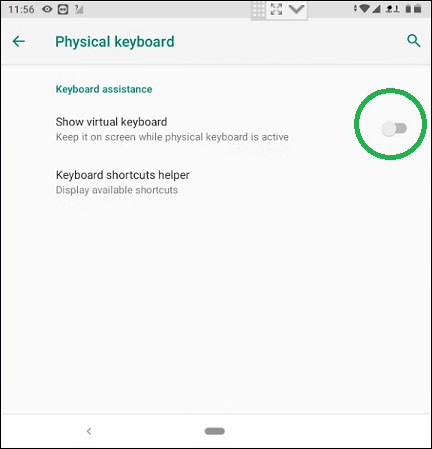Automatic spell check and text prediction
These instructions are based on Android 11.
When typing in text on a physical or virtual keyboard, automatic spell check and text prediction can be enabled to improve the quality and speed of full word data entry.
In the Android operating system (such as on our Mesa 3 Android model), these are features offered by specific proprietary apps and services. An example is under Settings > System > Languages & input > Virtual keyboard > GBoard such as the options in the "Text correction" menu shown below. If you have a physical keyboard attached, scroll down past this image for more information.
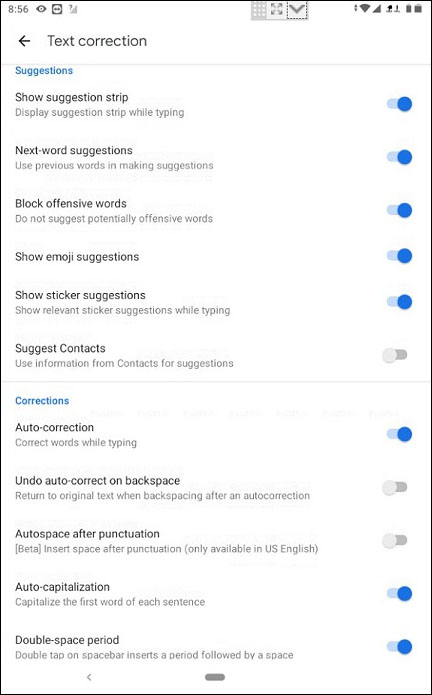
To have GBoard or another virtual keyboard with such features be visible while having a physical keyboard attached, go to Settings > System > Languages & input > Physical keyboard, and turn on "Show virtual keyboard" as shown below.