Mounting Options and Specifications
Juniper Systems offers a variety of mounting options for our product models based on industry standards.
Direct Mounting Points
Mesa Pro

Four brass mounting holes
Dimensions: 220 mm x 130 mm
Mounting screw: M4
Mesa
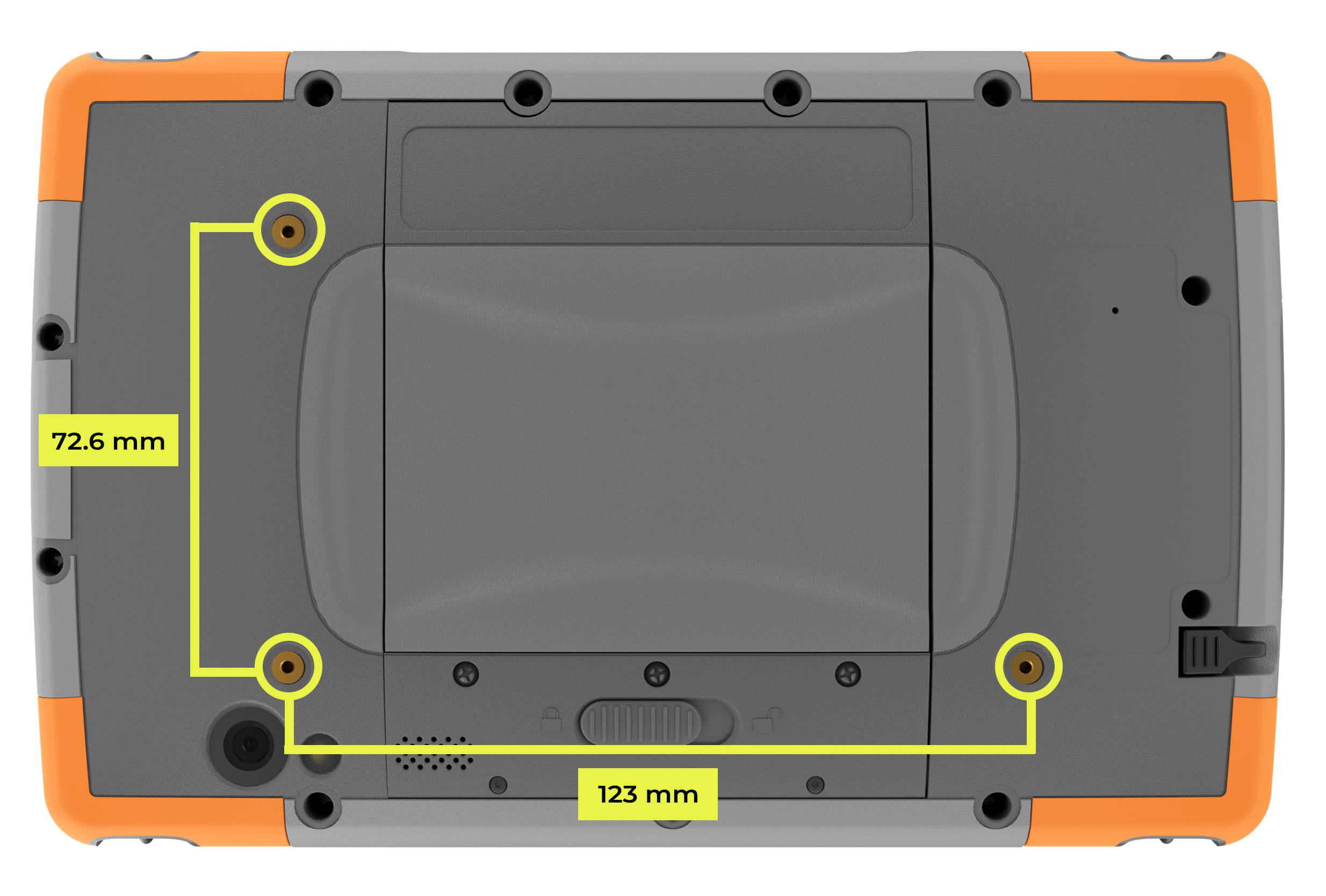
Three brass mounting holes
Dimensions: 72.6 mm x 123 mm
Mounting screw: #4-40 UNC (max depth 4.76 mm (3/16 in.))
Our rugged handheld computers provide mounting mechanisms and cable restraints for connecting cables, antennas, external devices (sensors), vehicles, poles, and other items in a permanent or semi-permanent fashion for use in many different applications. For a detailed list of options, see http://blog.junipersys.com/mesa-2-rugged-tablet-carrying-or-mounting-options/.
Geode

Two brass mounting holes that fit the AMPS pattern on the diagonal
Dimensions: 48.5 mm
Mounting screw: M4 (max depth 4.5 mm (0.17 in.))
Geode comes with a 1/4”-20 to 5/8”-11 brass adapter. Screw the adapter into the center mounting hole to connect the Geode to a camera tripod or standard 2 m survey pole. To avoid damage to the case, the max screw depth for the center mounting hole is 7 mm (0.3 in.). For a detailed list of mounting options, see https://blog.junipersys.com/which-geode-carrying-mounting-option-is-best-for-you/.
AMPS Mounting Pattern
The AMPS mounting pattern is an industry-standard mounting pattern for attaching devices to mounts. Juniper Systems uses this pattern for its mounting brackets and the vehicle docks.
The pattern typically consists of two or four holes.
Rectangular pattern—Four holes spaced 38 mm x 30 mm (1.188 in. x 1.5 in.) apart
Diagonal pattern—Two holes spaced 48.5 mm (1.912 in.) apart
The mounting base can be different shapes, but the distance between at least two of the four holes stays the same.
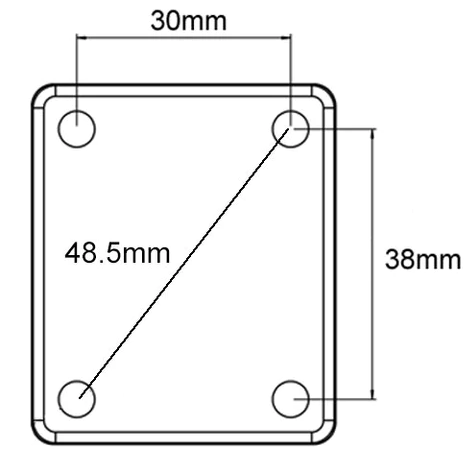
The following parts use the AMPS mounting pattern.
Part | Product | Image |
|---|---|---|
Allegro 2/3 Mounting Bracket |  | |
Allegro/Archer Elbow and Ball RAM Mounts |  | |
Archer 2/3 Claw Cradle with Ball |
No image available
| |
Cedar CT8/CT8X2 Mounting Bracket |  | |
Cedar CT8/CT8X2 Pole Mount Assembly | 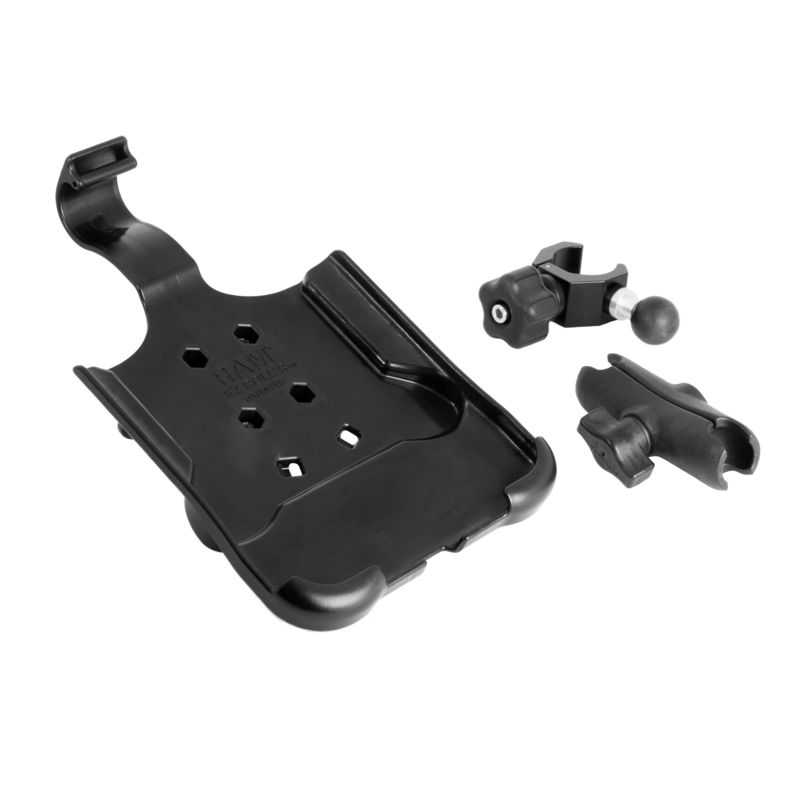 | |
Geode Smartphone Tray |  | |
GIS/Survey Pole ARM and CLAMP (No Bracket) |  | |
Mesa 2/3 Mounting Bracket |  | |
Mesa 2/3 Non-Powered Locking Vehicle Dock |  | |
Mesa 2/3 Pole Clamp and Mount |  | |
Mesa 2/3 Powered Locking Vehicle Dock |  | |
Mesa Pro Mounting Bracket |  | |
RAM C size (1.5 in.) Ball with 2-7/16 in. Diameter Base |  |
Update—OS, 30 Nov 2023; Original article–11 July 2023, Nov 2017, Aug 2012
Archer
The accessory mounting screw holes on the back and bottom of the Archer Field PC have the following specifications.
Top Back
#8-32 UNC screw hole width and thread size
1/4 inch (6.35 mm) maximum thread depth
2 inch (50.8 mm) space between hole centers
Bottom Communication Module
#4-40 UNC screw hole width and thread size
1/4 inch (6.35 mm) maximum thread depth
2.06 inch (52.3 mm) space between hole centers
Powered and non-powered docks are available for the Mesa, Mesa Pro, Allegro, and Archer and allow you to securely mount the device in an office or vehicle. Additional screws or adapter plates may be needed. A custom swivel claw bracket can be purchased for the Allegro. This is most often used in the cab of a combine for use with a HarvestMaster system but can be purchased separately for use in other applications as well. Please contact our Sales Team for additional information.
A device or antenna can be mounted to the rugged handheld computer inside or on top of an extended cap or expansion pod/pack. Mounting inside may require connection through Bluetooth, a card slot, or an expansion port (rather than a standard serial or USB port) and the use of padding around the device or antenna (may be included with extended cap). Mounting on top may require the use of an additional strap or bracket (may be included with extended cap) and perhaps the modification of the device or antenna cable with possible routing through a cable channel on the handheld. Please contact our Sales Team assistance with setting up your custom device or antenna mounting application.
